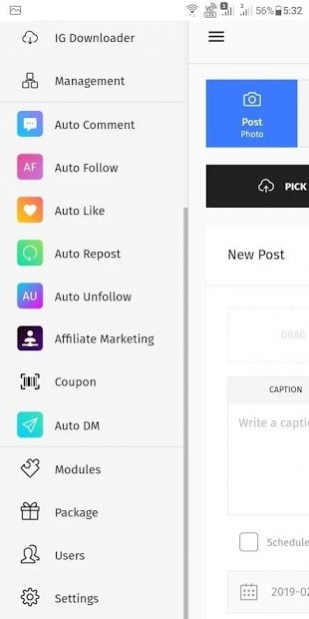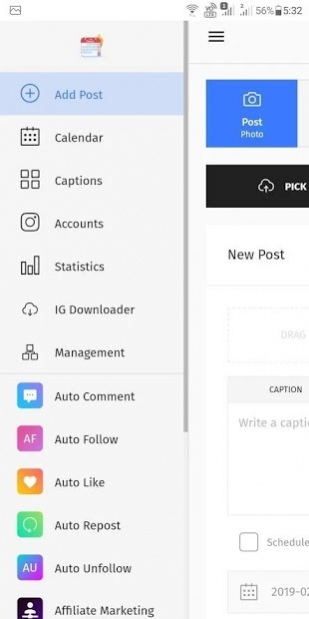Post Planner - Schedule Posts for Instagram 1.2
Free Version
Publisher Description
Post Planner is the the best App for Instagram Automation & Scheduling. The only app that let's you plan & schedule Instagram photos, stories and videos from both the web at https://postplanner.in and mobile.
This is a premium subscription-only app, but you can try all the features for free for 90 days.
Why you’ll love Post planner:
• Upload photos or videos directly from your computer or mobile device
• Save time by planning and scheduling your Instagram posts in advance
• Manage multiple Instagram accounts
• Publish stories, photos, videos and albums
• Preview your Instagram feed as you plan
No reminders!
• Upload photos, type captions, the first comment, schedule and manage your Instagram posts from your computer, tablet or phone
• Plan and review your posts for the coming week - or month - in one sitting
• Go to the beach 🏖, posts are automatically published even if your phone is turn off or have no internet at all.
Like, follow, unfollow, comment, repost and DM
• Engage with your community and influencers by reposting their content while giving credit to the original Instagrammer, automate your actions based in location, people or hashtags
Multiple Instagram Accounts
• Schedule and manage content for multiple Instagram accounts
Multiple Team Members
• Invite your entire team!
• Add users to your account to collaborate on uploading and scheduling content
Want to connect or have questions for the Post Planner's Team?
Facebook: Post Planner (Faster support)
Instagram: @Postplanner
About Post Planner - Schedule Posts for Instagram
Post Planner - Schedule Posts for Instagram is a free app for Android published in the PIMS & Calendars list of apps, part of Business.
The company that develops Post Planner - Schedule Posts for Instagram is Ostwal Digital. The latest version released by its developer is 1.2.
To install Post Planner - Schedule Posts for Instagram on your Android device, just click the green Continue To App button above to start the installation process. The app is listed on our website since 2019-11-02 and was downloaded 37 times. We have already checked if the download link is safe, however for your own protection we recommend that you scan the downloaded app with your antivirus. Your antivirus may detect the Post Planner - Schedule Posts for Instagram as malware as malware if the download link to com.postplannerin.android is broken.
How to install Post Planner - Schedule Posts for Instagram on your Android device:
- Click on the Continue To App button on our website. This will redirect you to Google Play.
- Once the Post Planner - Schedule Posts for Instagram is shown in the Google Play listing of your Android device, you can start its download and installation. Tap on the Install button located below the search bar and to the right of the app icon.
- A pop-up window with the permissions required by Post Planner - Schedule Posts for Instagram will be shown. Click on Accept to continue the process.
- Post Planner - Schedule Posts for Instagram will be downloaded onto your device, displaying a progress. Once the download completes, the installation will start and you'll get a notification after the installation is finished.